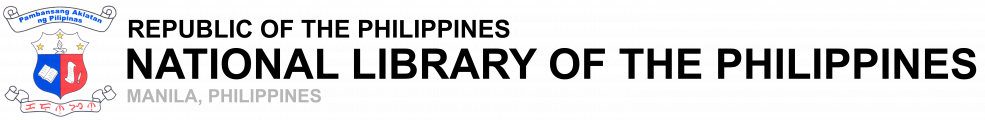ISBN
How to get an ISBN
What is a publisher?
The publisher is the group, organization, company or individual (Maaaring ikaw ang may akda at ikaw din ang mamumuhunan sa iyong publikasyon) who is responsible for initiating the production of a particular publication. Normally, the publisher is also the person or body who bears the cost or financial risk in making a product available. It can be the author of the book if the author has chosen to publish their book themselves.
What is ISBN?
International Standard Book Number (ISBN) is an internationally recognized system whereby code numbers are assigned to books for easy identification and speedy exchange of information among publishers and all segments of the book industry and allied sectors. Specifically, it is a unique and unchangeable code number assigned to one title, one binding or edition of a published work.
An ISBN is not mandatory, and does not convey any form of legal or provide copyright protection on a work. It is essentially a product identifier used by publishers, booksellers, libraries, internet retailers and other supply chain participants for ordering, listing, sales records and stock control purposes. The ISBN identifies the registrant as well as the specific title, edition and format.
How much does it cost?
Per Public Advisory No. JET-02 dated November 11, 2022, application for ISBN is FREE OF CHARGE.
Do I need a different ISBN for each format?
Each format must have different ISBN, which means that if you have one book but will be published in different format, e.g. paperback, hardbound, pdf, epub, etc. each of these will have its ISBN.
How do I get an ISBN?
- If your are already registered as Publisher (Kung dati ka ng nakakuha ng ISBN)
- Create an Account at https://ins-poas.nlp.gov.ph/user/register. Fill out the form.
- Wait for an email notification to create your password and login;
- Go to the “ISBN Application’ menu and fill out the required information at the ISBN Information Sheet;
- Attached Title Page of the Book and Copyright Page (You may indicate any of the following Published by, A Publication of, Publisher, Inilathala ng) name of the Publisher and contact details (See sample copyright page)
- Click the preview and submit button.
- Wait for an email notification or click the submissions tab to know the status of your application.
- If this is your first time to apply for ISBN
- Get a National Book Development Board Certificate of Registration/Accreditation as PUBLISHER (for enterprises) or as an AUTHOR/WRITER (for YOUR OWN PUBLICATION ONLY). (Visit their website https://books.gov.ph/nbdb-online-registration/);
- Create an Account at https://ins-poas.nlp.gov.ph/user/register.
- Fill out the form;
- Wait for an email notification to create your password and login;
- Go to the “ISBN Application’ menu and fill out the required information at the ISBN Information Sheet;
- Attached Title Page of the Book and Copyright Page (You may indicate any of the following Published by, A Publication of, Publisher, Inilathala ng) name of the Publisher and contact details (See sample copyright page)
- Click the preview and submit button.
- Wait for an email notification or click the submissions tab to know the status of your application.
ISBN Frequently Asked Questions (ISBN FAQs)
A Publication is eligible for ISBN if they meet all of the following three (3) criteria:
1. Text-based (e.g. printed, electronic books and pamphlets (and their various product forms).
2. Will be or are available to the public.
3. That they are not intended by the publisher to be updated regularly or continued indefinitely.
Any publication specifically created for one school or educational establishment will not be qualified for ISBN. It must be suitable for many schools, institutions, and others.
Other things to Note
- Apply for an ISBN when you’re almost ready to publish your book.
- Processing usually takes about 1-2 working day/s.
- Once you have an ISBN, you may apply for Cataloging-in-Publication through the Catalog Division or email at catalog@nlp.gov.ph, to know more about it visit Cataloging in Publication (CIP)
- You may now use your ISBN for Barcode and you can proceed to upload or print your books.
- Should you wish to have legal or copyright protection. You may visit Copyright Registration to know more about it.
- Remember to submit two (2) copies of your printed books or CD/DVD or email / link of downloadable file of your ebooks to NLP within 30 days of publication. Per section 2 of the Decree on Legal and Cultural Deposit (PD 812) (a) Within one month from the date of any printed book, as this term is defined herein, is first delivered out of the press, the publisher of such book shall furnish, free of charge and in the same finish as the best copies of produced, two copies thereof to the National Library.”
- Please be aware that details of publisher are registered by the NLP to the International Centre https://grp.isbn-international.org/
Let us know if you have more questions on applying for an ISBN with NLP!
To mail copies of your publication/s:
c/o Bibliographic Services Division
T.M. Kalaw Street, Barangay 666, Ermita, Manila, 1000
Mobile Number: 0917-8718210
Contact us at
Email: isbn@nlp.gov.ph
Mobile Number: 0917-8718210
Landline: (632) 5314-2100 local 406 – 407